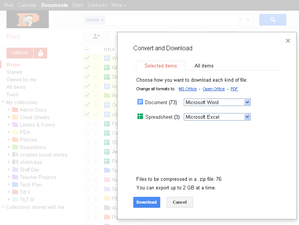|
Save Your Google Docs Files (Documents, Presentations, Spreadsheets, Forms)
All of the Google Docs that you created as an SDOP student can be downloaded to your home computer or a zip drive with one easy operation.
1. All Google items can be downloaded from any computer with Internet access. Log in to your SDOP Google Apps account from the "Students" access page on the SDOP home page. Go to the Documents home page. Move your cursor over a document, presentation, or spreadsheet to highlight it, and click on the "Actions" link that appears to the right. Choose "Download..."
2. When the download dialog box appears, choose the All Items tab, then select the file formats you would like to use to download your documents. In most cases, nothing has to be changed here. Click "Download" to begin zipping your files.
* You can only download 2GB of data at a time.
3. Wait for your files to be downloaded; do not choose any other option. You will have the option to unzip (unarchive) or save your file; choose Save File. Locate your saved file in the downloads directory and move it to your chosen location.
|